Product Description
WordPress PayPal Button Manager Video Demo
Overview
PayPal WP Button Manager is a plugin for WordPress that makes it quick and easy to create secure PayPal payment buttons. The plugin replicates the button manager experience you get from within a PayPal.com account within the WordPress admin panel and provides shortcodes for easy placement of the buttons throughout your page and post content.
You can easily create a variety of PayPal button types for your WordPress site including:
- Shopping Cart / View Cart
- Buy Now
- Donation
- Subscription
- Gift Certificate
Create WordPress PayPal Buttons Using Multiple PayPal Accounts
PayPal WP Button Manager allows you to configure an unlimited number of companies / PayPal accounts with the plugin. When you create a new button you can select which company / PayPal account you would like to use for that button. This allows you to create and manage WordPress PayPal buttons from multiple PayPal accounts within the same WordPress website, and avoids the need to continuously log in and out of different accounts.
How is Our WordPress PayPal Button Plugin Different?
You will find that there are a number of similar plugins available in the WordPress directory. They allow you to create buttons and provides shortcodes for WordPress, however, there are a few key differences that we feel you will appreciate.
- PayPal Button Manager API
- Our plugin utilizes the PayPal APIs which allows us to create buttons that are hosted within your PayPal account. This hides the product pricing details and PayPal account details from the button’s HTML code and makes it more secure.
- Other similar WordPress PayPal button plugins do not use the PayPal API. Instead, they simply generate the standard HTML button code and output it directly. This leaves product details and seller details available within the code, and potential fraudsters could make adjustments to the code before submitting a payment.
- Official PayPal Partner and Certified Developer – Andrew Angell, the owner of Angell EYE, is an official PayPal Partner, a Certified PayPal Developer, a 3-time PayPal Star Developer Award Winner, and a PayPal Ambassador. He has been developing PayPal applications for over 10 years and has a reputation of being “the PayPal guy” online. There’s nobody more qualified to help you get PayPal working well on your website.

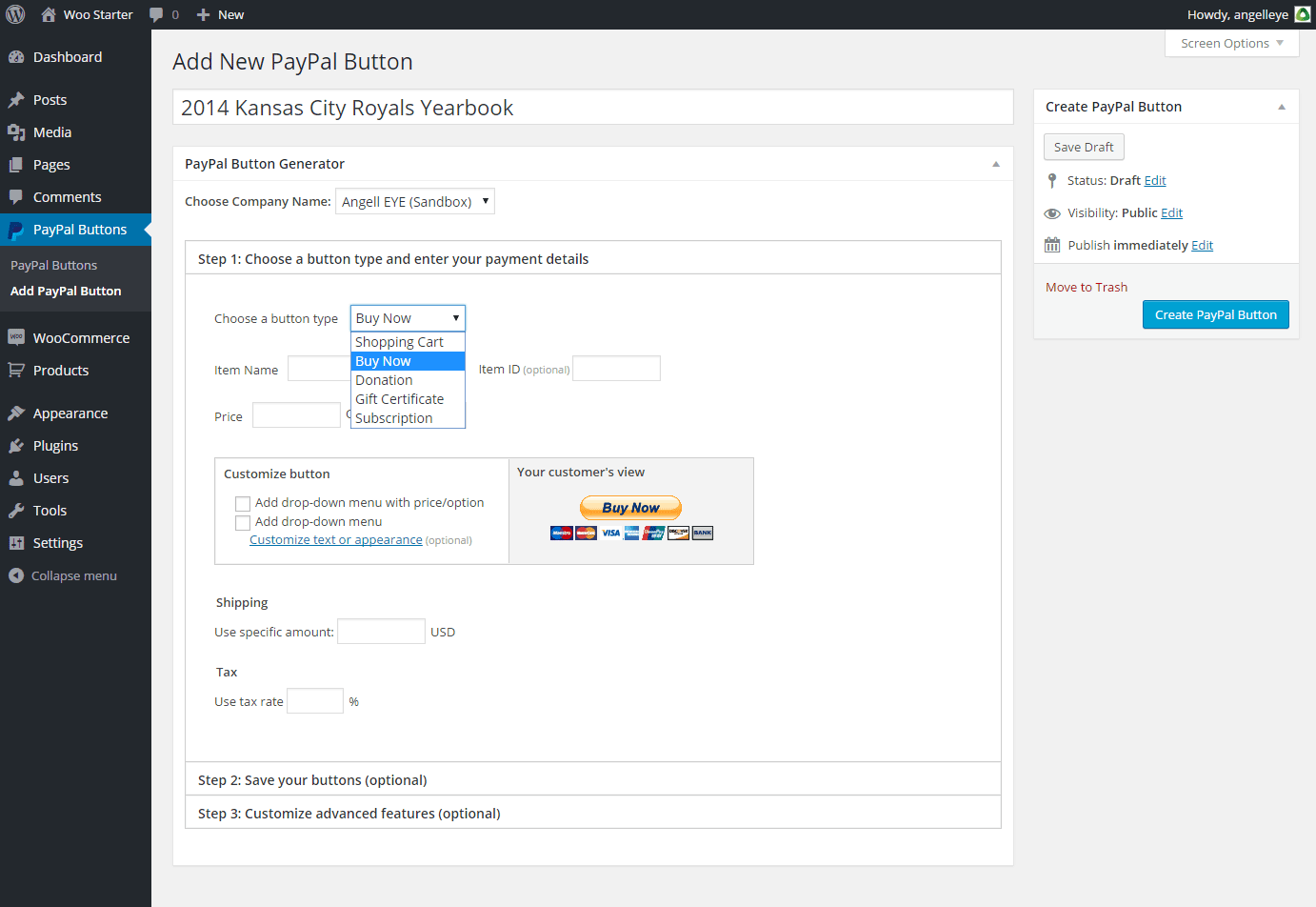
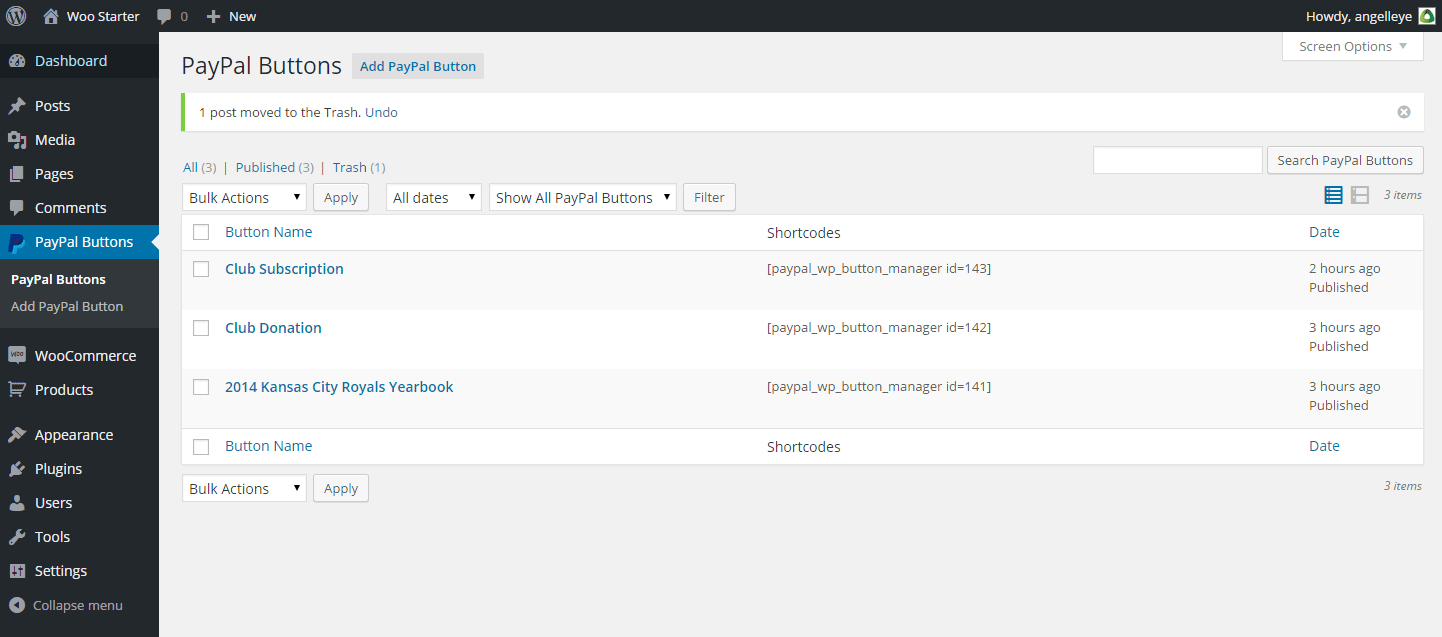
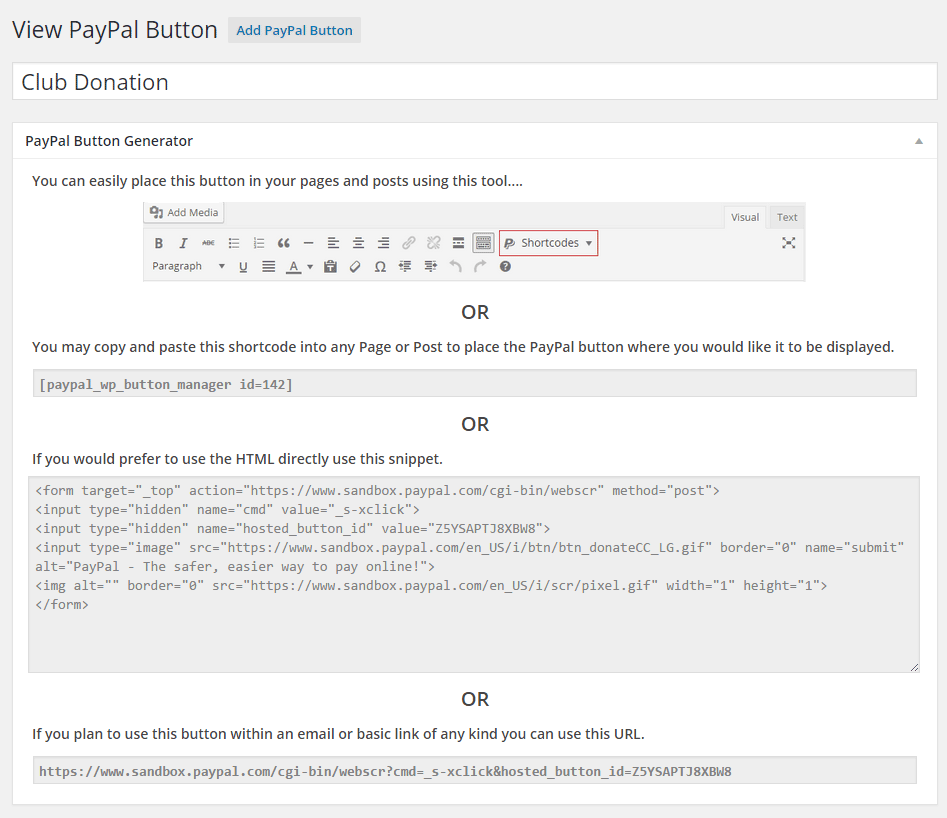





Andrew Woodsworth (verified owner) –
Just a little confusing as there is nothing new to download (I understand, it is a licence and I will get updates if there are any but it looks like there have been none since November 2019) and I forgot I needed to work through Angell Eye Helper, which I don’t use for anything else.
Still it all went quickly.
I have not used it to generate any new buttons for a least a year so I have not tried to use the tool, just to renew the licence.
tim steele (verified owner) –
it helped me get all my paypal buttons working on my website but the buttons are very choppy and cheap looking would be nice to have a how to on how to make better looking buttons
Drew Angell (store manager) –
Thanks for the feedback. Yes, this plugin is based on PayPal Standard. If you want something more modern you should use the Checkout APIs. We have other plugins for this like “PayPal for WooCommerce”.
We do have plans to update this one so that it uses the new Checkout APIs, and allows you to place highly customizable buttons throughout your site. We’ll get that done ASAP!
roamingchile –
WordPress won’t handle the button codes generated by PayPal. This plugin gives you the button code written for WordPress to execute. Only reason I gave four starts is because the plugin did not import buttons previously created and saved in PayPal. I had to recreate my client’s subscribe form within the plugin. But otherwise, works great! Thanks, Angell Eye!