Advantages
There are a few primary reasons it is always recommended to add one or more credit cards to your PayPal account.
- Confirms your address with PayPal so that sellers are comfortable shipping to you without delay.
- Protects your credit card and billing details from websites / sellers that you purchase from. PayPal never shares card details with merchants. The only thing shared will be an email address and a shipping address (if necessary.)
- When you make purchases with PayPal you may choose to use the credit card as your funding source. This provides an additional layer of protection because you can call your credit card company directly if you have a dispute.
Video Demo
Step 1 – Login to PayPal and View Your Profile
- Go to https://www.paypal.com and login with your email address and password.
- Click on the Profile link in the menu bar near the top of the page.
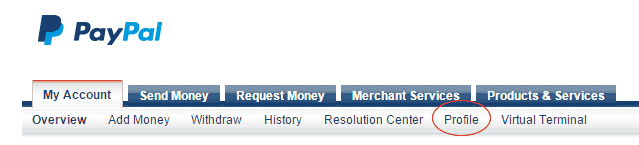
PayPal Profile Link in Menu Bar
Step 2 – Click the My Money Tab
- On the left side of the screen, click the “My money” tab to enter that section of your profile.
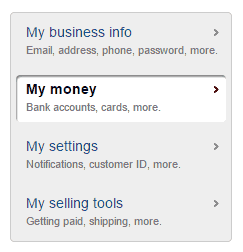
PayPal Profile – My Money
Step 3 – Click the Add My Card Link
- On the right, within the My Money section, find “Debit and credit cards” and then click the “Add my card” link.

PayPal Profile My Money Add Credit Card
Step 4 – Enter Debit / Credit Card Details
- Choose the correct tab for Debit or Credit Card.
- Enter your card number, expiration date, and security code.
- Ensure the billing address matches the address on file with the credit card company.
- Click the Add Card button.
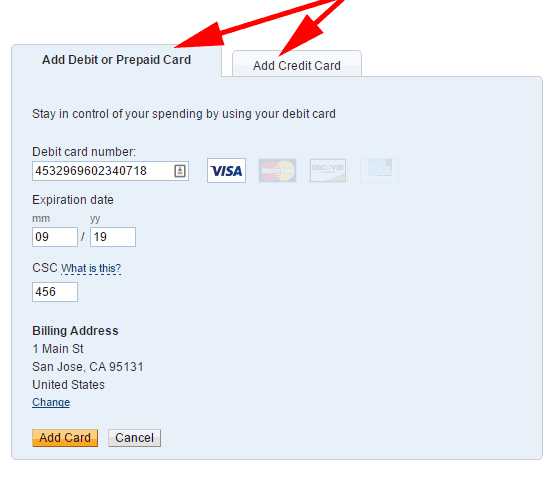
PayPal Add Credit Card Form
Now What?
Now you are ready to protect your credit card details and purchase with additional protection through the PayPal wallet.
Looking for Live Help?
Schedule a live meeting with Drew Angell, PayPal Certified Developer, and get all of your questions or concerns answered.
Featured PayPal Products and Services
-
PayPal Support
$150.00 -
PayPal for WooCommerce
FREE! -
WooCommerce Multiple PayPal Accounts Plugin
FREE! -
PayPal Shipment Tracking for WooCommerce
$49.99 -
Offers for WooCommerce
$59.99 -
WordPress PayPal Invoice Plugin
$20.00 -
PayPal Webhooks for WordPress
$79.99 -
Sale!
PayPal IPN for WordPress
Original price was: $59.99.$49.99Current price is: $49.99.







