PayPal provides a “Button Factory” within any PayPal business account that can be used to create basic payment buttons for PayPal. The PayPal Button Factory supports the following types of payment buttons:
- Shopping Cart (Add to Cart and View Cart)
- Buy Now
- Donation
- Gift Certificate
- Subscription
- Automatic Billing
- Installment Plan
Follow these steps for how to create a PayPal button quickly and easily.
1. Login to PayPal and Click the Merchant Services Tab
- Go to www.paypal.com and sign in to your PayPal account.
- Click the Merchant Services tab at the top of your account page.

Click the Merchant Services tab in your PayPal account.
2. Open the PayPal Button Factory
3. Click the Link to Create a New Button
- On the right side of the page, under related items, click the link that says Create new button.
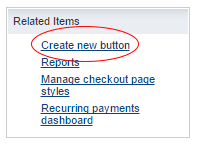
Link to create a new PayPal button from the button factory.
4. Step Through Each Stage of the Button Factory Wizard
- Click the bar for each step, 1 – 3, and fill in all of the details for the product or service you are creating the button for.
- Then click Create Button

The PayPal button factory wizard has 3 steps to create a button.
5. Copy and Paste the Button Code
- Click the Website or Email tab depending on how you would like to use the button.
- Click the Select Code button to highlight all of the button code.
- Press Ctrl + C to copy the button code to your clipboard.
- On a Mac this would be command + C
- You may now paste the button code into your web page or email where you would like it to be displayed.
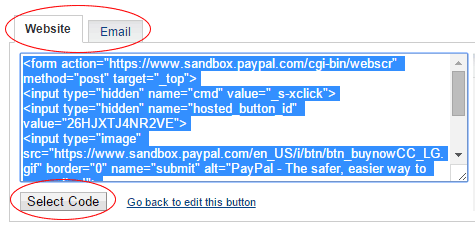
Copy the button code so that you can paste it where you would like to display it.
PayPal Button Factory for WordPress
If you are using WordPress be sure to check out our PayPal WP Button Manager plugin! This plugin replicates the PayPal Button Factory within your WordPress admin panel allowing you to create and manage buttons without leaving your admin panel. Short codes are provided for easy placement of the PayPal buttons on any page or post in your WordPress site.
Looking for Live Help?
Schedule a live meeting with Drew Angell, PayPal Certified Developer, and get all of your questions or concerns answered.
Featured PayPal Products and Services
-
PayPal Support
$150.00 -
PayPal for WooCommerce
FREE! -
WooCommerce Multiple PayPal Accounts Plugin
FREE! -
PayPal Shipment Tracking for WooCommerce
$49.99 -
Offers for WooCommerce
$59.99 -
WordPress PayPal Invoice Plugin
$20.00 -
PayPal Webhooks for WordPress
$79.99 -
Sale!
PayPal IPN for WordPress
Original price was: $59.99.$49.99Current price is: $49.99.








