WooCommerce Multiple PayPal Accounts Plugin
FREE!
This add-on to our PayPal for WooCommerce plugin allows you to configure multiple PayPal accounts within WooCommerce which are paid based on rules that you create.
- PayPal Checkout with Smart Buttons
- Send Entire Order Total to One Account or Another
- Split PayPal Payments Between Multiple Accounts
- Spread Payment Volume Across Multiple Accounts
- Keep a Commission as the Site Owner
- Built on the PayPal Complete Payments Platform
- Full Support for WooCommerce Extra Fees
- Adaptive Payments NOT Required!
Have you ever wished you could use multiple PayPal accounts on a single WooCommerce website?
Wouldn't it be nice to create simple rules to specify which PayPal account you would like the payment to be sent to based on order details?
Do you need to split WooCommerce order payments between multiple PayPal accounts and keep a commission for yourself as the site owner?
Are you building a marketplace for 3rd party vendors and you need payments to go directly to their account?
Do all of this and more with this Multi-Account add-on to our PayPal for WooCommerce plugin.
3.1.6 – 01.03.2022
- Feature – Adds Rules Based on State.
3.1.5 – 18.10.2021
- Feature – Adds Automatically Disable Account from Load Balancer if it is Suspended.
3.1.4 – 09.30.2021
- Feature – Adds Dokan 3.0.0 Refund Compatibility.
3.1.3 – 09.13.2021
- Fix – Resolves discount calculation issue.
3.1.2 – 07.19.2021
- Tweak – Adjustment to Send line item details to PayPal.
3.1.1 – 07.12.2021
- Fix – Resolves delete link issue on rule listing page.
3.1.0 – 05.25.2021
- Feature – Adds Smart Commissions.
3.0.19 – 05.17.2021
- Feature – Adds Rules Based on Shipping Zone.
- Fix – Resolves PayPal Splits Shipping Tax Amount within multivendor orders.
3.0.18 – 04.26.2021
- Tweak – Updates menu link.
- Fix – Resolves $0.00 Orders Failing in Parallel Payment.
- Fix – Resolves typos in Accounts list.
3.0.17 – 04.13.2021
- Tweak – Remove order total Max limit.
3.0.16 – 03.30.2021
- Feature – Adds Woocommerce Shipping Per Product compatibility.
3.0.15 – 03.22.2021
- Fix – Resolves PayPal Splits Shipping Tax Amount within multivendor orders.
3.0.14 – 02.14.2021
- Fix – Resolves PHP notices.
3.0.13 – 01.11.2021
- Fix – Resolves Multi-Account split does not work unless smart buttons are enabled.
- Feature – Adds Create rules that will always be triggered.
3.0.12 – 11.19.2020
- Fix – Resolves Shipping Cost issue.
3.0.11 – 10.19.2020
- Fix – Resolves Checkout Custom Field issue.
3.0.10 – 10.15.2020
- Tweak – Button Label Adjustment.
3.0.9 – 10.13.2020
- Feature – Adds Extra Fees compatibility.
- Fix – Resolves PHP notices.
3.0.8 – 10.05.2020
- Feature – Added Custom Field Based Rules.
- Fix – Updates discount related logic.
3.0.7 – 09.09.2020
- Verification – WooCommerce 4.5.0 compatibility.
3.0.6 – 09.04.2020
- Verification – WooCommerce 4.4.1 and WordPress 5.5.1 compatibility.
3.0.5 – 08.11.2020
- Feature – Create rules based on buyer postal code.
- Feature – Create rules for existing vendors on plugin install for WC Vendors & Dokan Vendor.
3.0.4 – 08.01.2020
- Tweak – Add/Edit Rules UI improvement for a better UX.
3.0.3 – 07.23.2020
- Fix – Order refund issue resolved.
- Fix – Shipping cost split issue resolved between receivers.
- Tweak – Handle Large User and Product data listing on add/edit rule page.
- Tweak – Warn admins to add conditions for the new rules.
3.0.2 – 07.13.2020
- Tweak – Refund commission amount as well on order refund.
3.0.1 – 06.29.2020
- Tweak – Shipping & Tax amount in Owner Commission Calculation.
- Tweak – Delete the author rules when admin removes user from WordPress
- Fix – Dokan payout compatibility issue resolved.
3.0.0 – 06.07.2020
- Feature – WC Vendors & Dokan Compatibility Added.
- Feature – Added Settings to Enable/Disable Auto Rule Creation for WC Vendors & Dokan.
- Tweak – Handle the Partially Successful Orders and Notify Admin & User.
- Tweak – Separated the Account Rule Listing, Add/Edit Rule and Settings Page.
- Tweak – User feedback form added on plugin deactivation.
- Tweak – Added the Plugin Listing Sidebar.
- Fix – Send a single payment to every secondary account in a single order.
2.2.0 – 05.04.2020
- Feature – Create new rules based on WooCommerce Shipping Classes.
- Fix – VAT Calculation issue resolved.
- Tweak – Commission Calculation Adjustments.
2.1.4 – 04.07.2020
- Verification – WooCommerce 4.0.1 and WordPress 5.4 compatibility.
2.1.3 – 03.29.2020
- Fix – Resolves the issue to match with all rules instead of picking random 10 rules.
2.1.2 – 03.27.2020
- Tweak – Adjustment admin notice for dependency plugin.
2.1.1 – 01.31.2020
- Tweak – Adjustment to Currency Symbol with product amount in admin side.
- Tweak – GetPalDetails improvements.
- Fix – Resolves some PHP notices.
v2.1.0
- Feature – Adds Site Owner Commission.
- Tweak – Adjustment to use Send line item details to PayPal.
v2.0.3
- Feature – Adds Split Payments – Product Specific Coupons.
- Tweak – Adjustment to Buyer country field value on edit mode.
- Tweak – Adjustment to Product categories.
- Tweak – Adjustment to Product tags list on edit mode.
- Tweak – Adjustment to Updater plugin notice dismissible.
v2.0.2
- Tweak – Adjustment to Updater plugin notice dismissible.
- Fix – Resolves an issue with woocommerce variable product.
v2.0.1
- Verification – WooCommerce 3.8 and WordPress 5.3 compatibility.
2.0.0
- Feature – Adds new hooks for WooCommerce Event Manager Pro compatibility.
- Feature – Adds Express Checkout Parallel Payments.
- Tweak – Adjustments to multi-account UI.
- Tweak – Updates plugin Configure URL.
- Tweak – Adjustments to Settings.
- Tweak – Adds tool tip for Priority.
- Fix – Resolves an issue IP address function and use default woocommerce function.
- Fix – Resolves Settings – PHP Notices.
1.1.4
- Fix – Resolves a PHP notice showing up in email receipts with some orders.
- Fix – Resolves a bad link in the plugin action links.
- Fix – Resolves an issue with account edit mode.
- Fix – Resolves PHP Error with Subscription Renewal.
- Fix – Resolves PHP Error with Payflow Authorization.
- Fix – Resolves an issue with Express Checkout tokenization payment.
- Tweak – Adjustments to rule builder default values.
- Tweak – Updates AE Updater install URL.
- Tweak – Adjusts link for Activate and Download for PFW.
44 reviews for WooCommerce Multiple PayPal Accounts Plugin
| 5 star | 84% | |
| 4 star | 11% | |
| 3 star | 2% | |
| 2 star | 2% | |
| 1 star | 0% |
This purchase is for a single site license that gives you access to updates and support for one year. After that, the plugin will continue to function as-is, but you will not be able to get updates or support until you renew the license.
PayPal Secondary Account Rules
Use a variety of condition triggers to build rules that will send WooCommerce order payments to different PayPal accounts depending on order or buyer details.
Order Total
Store / Buyer Country
Send WooCommerce order payments to different PayPal accounts depending on the WooCommerce base store country or the buyer’s country.
Products / Categories / Tags
Build rules to send WooCommerce order payments to different PayPal accounts based on the individual product, product category, and/or product tags.
User Roles
Author ID (User ID)
Working with products that are owned by different users on your site? Create rules to have payments go directly to the product owner’s PayPal account. This is great for use with WC Vendors and Dokan Marketplace plugins!
Shipping Class
Send payments to different PayPal accounts based on the shipping class assigned to products on the order.
Currency Code
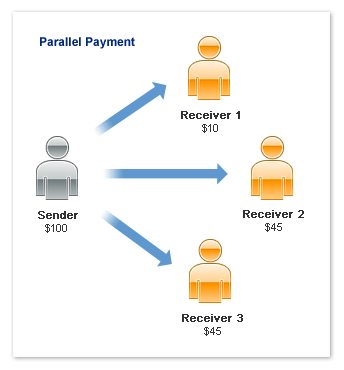
PayPal Split Payments
What if more than one rule gets triggered on a single order? No problem! The plugin will split the payment among up to ten separate PayPal accounts on a single order!
- Pay multiple product vendors
- Send commissions to your own account
- Manage MicroPayment orders to save money on fees
- Send payments in different currencies to different accounts
If only a single rule is triggered, that account will be paid directly.If multiple rules are triggered, the split will happen accordingly.
See How to Setup PayPal Split Payments
This step-by-step guide shows you how to use the PayPal Multi Account plugin to split a single order payment between two seller accounts.
Payment Load Balancer Mode Tutorial
This step-by-step guide shows you how to use our plugin so that payments can be spread across multiple accounts regardless of any specific rules being triggered.
Stop Paying Too Much in Fees on Low Dollar Items!
If you are selling low-price items on your website (typically anything $12.00 or lower) then you want to make sure those orders are processed using a PayPal MicroPayments account in order to get the best rate on fees. The PayPal transaction fee structure is adjusted to account for these low-price items and you can save quite a bit of money on fees if you process these payments as MicroPayments.
Unfortunately, a single PayPal account cannot handle both regular (Macro) payments as well as MicroPayments at the same time. In order to utilize the MicroPayment fee structure you need to create a separate account that has this structure setup. Of course, you would NOT want to send regularly priced items to this account because then the fee would end up more expensive than the standard rate. So what do you do if you sell both low price items and regularly priced items from the same WooCommerce store?
Now you can use this plugin to solve that exact problem! Simply add your PayPal MicroPayments account with a rule that specifies what order amount should be processed with this account. Now, orders that would be better for you at the regular rate will be processed with your standard PayPal account, and orders that would be better for you at the MicroPayment rate will be processed with your MicroPayment account.
This can save you BIG TIME on fees throughout the course of a year!
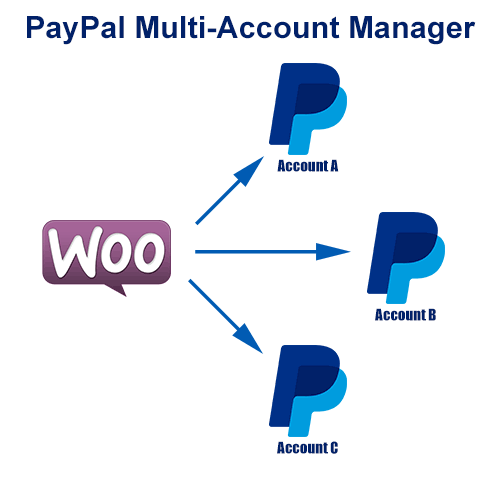

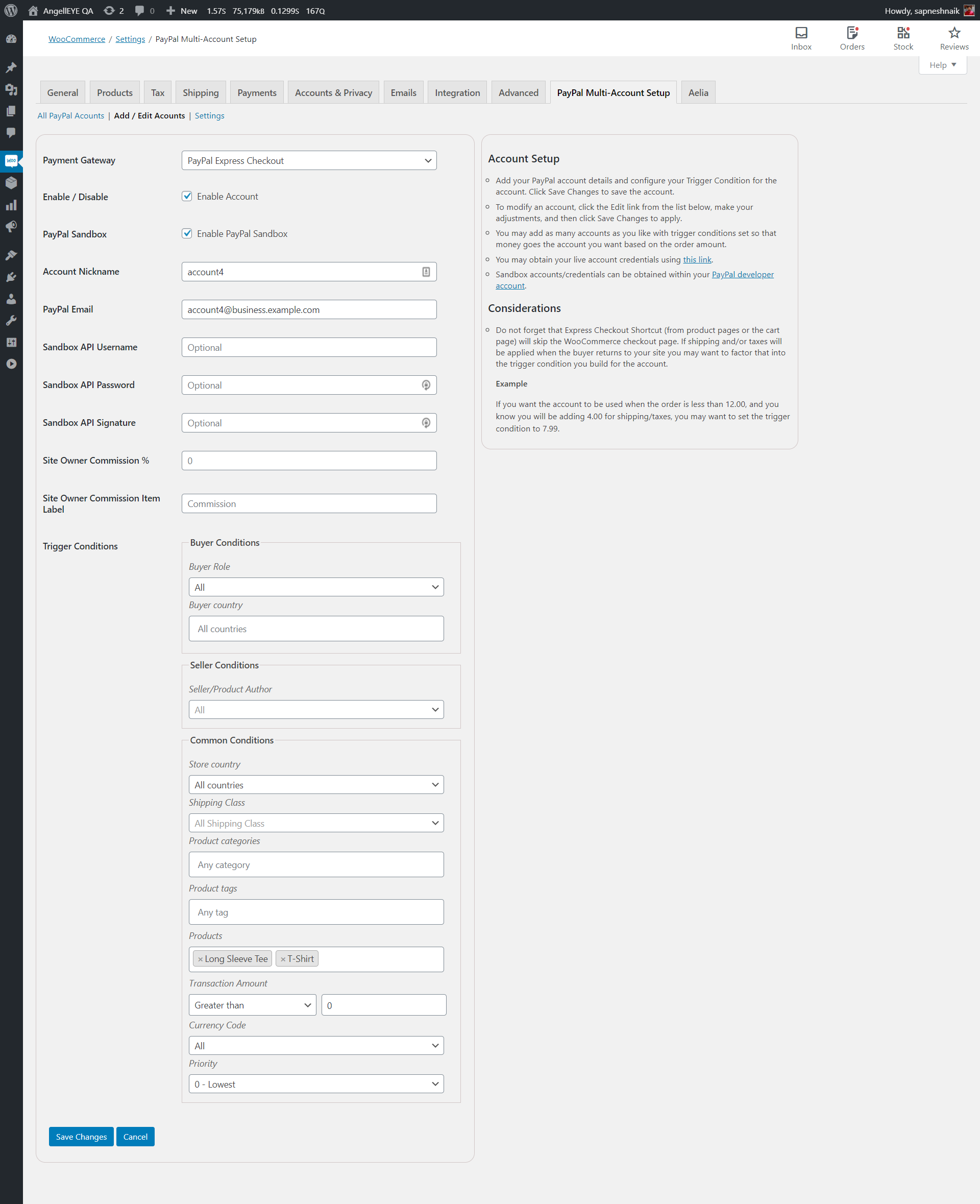




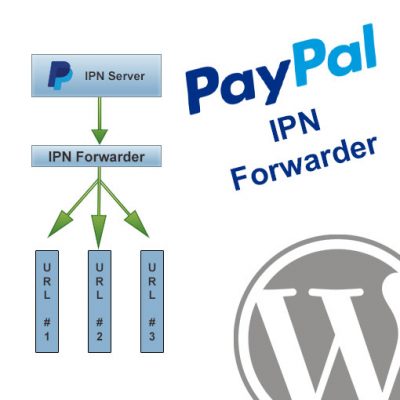

Michael U. (verified owner) –
Works only with Paypal Express. Not clearly advertised before purchase
Drew (store manager) –
Hi Michael,
The plugin now works with PayPal Complete Payments. Sorry for the earlier confusion!