Woo Subscriptions uses token payments / reference transactions to process subscription payments. This is supported by the gateways in our plugin, however, some of them require you to enable specific features on the account in order for this to work properly. See below for details about enabling reference transactions for specific PayPal gateways.
PayPal Express Checkout
PayPal Express Checkout requires the use of Billing Agreements / Reference Transactions to be used as a payment gateway with Woo Subscriptions. This functionality needs to be specifically approved and enabled on your live PayPal account in order to work properly. Without this your Woo Subscription payments will fail!
The easiest way to get this enabled is to simply contact PayPal directly and request it. Let them know you are using our PayPal for WooCommerce plugin with Express Checkout and Woo Subscriptions, and that you need to enable Billing Agreements / Reference Transactions accordingly. They will get you taken care of.
PayPal / PayFlow Manager
If you using PayPal Payments Pro (PayFlow) with Woo Subscriptions you will need to allow reference transactions. Woo Subscription payments will fail if you do not update this option!
- Log in to https://manager.paypal.com.
- Click the Account Administration tab at the top of the page.
- Click the Manage Security sub-tab.
- Under Transaction Settings, set Allow Reference Transactions to Yes.
- Click confirm to submit your changes.
Looking for Live Help?
Schedule a live meeting with Drew Angell, PayPal Certified Developer, and get all of your questions or concerns answered.
Featured PayPal Products and Services
-
PayPal Support
$100.00 -
PayPal for WooCommerce
FREE! -
WooCommerce Multiple PayPal Accounts Plugin
$119.99 -
PayPal Shipment Tracking for WooCommerce
$49.99 -
Sale!
PayPal for WooCommerce – Credit Card Split Payment
$49.99 -
Offers for WooCommerce
$59.99 -
WordPress PayPal Invoice Plugin
$20.00 -
PayPal Webhooks for WordPress
$79.99
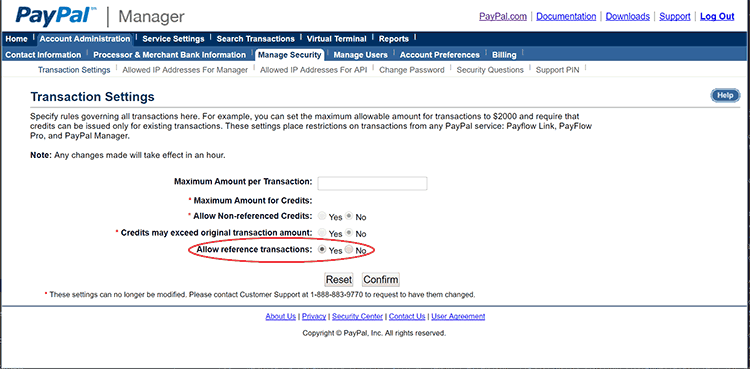








Error: This feature is not available for your account. We are working to bring this feature to you soon.
It sounds like you need to get Billing Agreements enabled on your account. Just give PayPal a call and let them know you’re using the PayPal for WooCommerce plugin with Woo Subscriptions, and you were notified by the developer that you need to get Billing Agreements / Reference Transactions enabled for Express Checkout on your account. Are you saying that’s what you did and this is the response they gave you? Or is this an error you’re seeing when you actually attempt to process a subscription product through Woo?
I have the Allow Reference Transactions set to Yes but still get an error message on the WC page that PayPal Reference Transactions are not enabled on your account
Hi Randy,
Which gateway(s) are you using specifically? “Allow Reference Transactions” sounds like you’re doing that within the PayFlow gateway using PayPal Pro. Is that correct? Reference transactions are typically enabled by default with Pro and would only need to be enabled for Express Checkout, so it seems you must be attempting to checkout with Express on the site when you see this error about reference transactions..??
Error: This feature is currently not available for your account. We are working to bring this feature to you soon.
This means that we can’t log into https://manager.paypal.com/
What feature specifically are you wanting? The manager.paypal.com site doesn’t have anything to do with Billing Agreements for a PayPal account, which is what you would need to work with Woo Subscriptions.
Hi There,
I have billing agreement enabled on my paypal account but im getting a token error from paypal.
Hi Elica,
Please check that logging is enabled in the plugin settings. Then reproduce the error and submit a ticket here with the log included. We’ll be able to help you more directly that way and figure out what’s going on here. Thanks!
Thanks for the post. I really need to use WooSubscriptions with an existing PayFlow account and this article is somewhat of a relief. But it is also in conflict with the WooCommerce landing page for the Subscriptions plugin which states that Subscriptions plugin is not compatible with PayFlow. Can you provide any details? Thanks!
Here’s the link: https://docs.woocommerce.com/document/paypal-pro-2/#section-15
I actually don’t see on that page where it’s saying that..?? However, they would probably be stating that they don’t have a PayFlow gateway that works with their Subscriptions plugin. Ours does work with it, though. We’ve done plenty of testing on that ourselves, and we have not had any reports of it not working from people that are using it. Our plugin is free, so give it a try and if you have any issues just let us know and we’ll be happy to help resolve it.
Is Fraudnet integrated into the Woo Subscriptions PayPal Express Checkout gateway?
Hi Robin,
v2.5.0, which we released a week ago, now includes Fraudnet. Please check that out and if you have any questions you can submit a ticket to our help desk. Thanks!