IMPORTANT NOTE
This documentation is obsolete when working with PayPal Complete Payments!
This information is related to the now deprecated PayPal Classic system, which was limited in functionality related to refunding secondary accounts.
Make sure you have upgraded PayPal for WooCommerce and PayPal Multi-Account for WooCommerce to run on PayPal Complete Payments and you will be able to process refunds using the standard WooCommerce method(s).
Introduction
Our PayPal Multi-Account for WooCommerce plugin allows you to process payments for 3rd party seller accounts by adding their PayPal account email address to the trigger conditions.
Optionally, you can include API credentials for the secondary account(s) as well.
Depending on the configuration of your PayPal Multi-Account trigger conditions and whether or not you have API credentials available, the ability to process refunds from WooCommerce will be affected.
Initiating a Refund
Refunds can be initiated right from the WooCommerce order details page.
There are two ways to initiate a refund for a WooCommerce Order, Manual Refunds and Refunds via PayPal Express Checkout.
Manual Refunds
- Manual refunds simply record the refund amounts entered by you in WooCommerce and do not facilitate the actual money refund to the Buyer’s account.
- Site Admin has to take care of actually transferring the money to the Buyer’saccount by themselves.
- In our case, we don’t recommend this option as there is a good chance that multiple PayPal accounts are involved, and handling refunds for them manually will be cumbersome.
Refunds via PayPal Express Checkout
- PayPal Multi-Account for WooCommerce enables refunds via PayPal Express Checkout.
- These payments are instantaneous, and the money will be refunded directly from the secondary PayPal accounts to the Buyer’s account.
- Whenever a refund is processed, each transaction will be refunded individually, and the WooCommerce order notes will be updated accordingly with the transaction details.
- We recommend Refunds via PayPal Express Checkout and the rest of the article is going to be focused on making refunds using the PayPal Express Checkout option.
Full Refunds
-
PayPal for WooCommerce Multi-Account Management supports total order amount refund under the following conditions:
- All secondary accounts involved in the order have their API credentials added to them.
- The order is not older than 180 days.
- For a full refund, any shipping costs and the commission sent to the Primary account configured in PayPal for WooCommerce plugin will be refunded as well.
Partial Refunds
As of today, PayPal Multi-Account for WooCommerce does not support partial payments.
Please submit a feature request at AngellEye Support if this something that you want to see in PayPal Multi-Account for WooCommerce plugin.
Let’s See Some Examples
Let’s take some examples to understand how refunds will work with PayPal Multi-Account for WooCommerce plugin.
Example 1
- 3 Secondary accounts and all of them have API credentials added to them.
- Account B is set to trigger for product Beanie.
- Account C is set to trigger for product T-shirt.
- Account D is set to trigger for product Hoodie.
- A global commission of 10% will be sent to the primary account (Account A) configured in PayPal for WooCommerce plugin.
- The Order includes a Beanie, a T-shirt, and a Hoodie.
- The order total can be refunded in full, including any commission and shipping costs.
Example 2
-
At least 1 of the secondary accounts does not include API credentials.
-
Refunds should not be available at all because a partial refund is not supported with our current multi-account integration.
Looking for Live Help?
Schedule a live meeting with Drew Angell, PayPal Certified Developer, and get all of your questions or concerns answered.
Featured PayPal Products and Services
-
PayPal Support
$100.00 -
PayPal for WooCommerce
FREE! -
WooCommerce Multiple PayPal Accounts Plugin
FREE! -
PayPal Shipment Tracking for WooCommerce
$49.99 -
Offers for WooCommerce
$59.99 -
WordPress PayPal Invoice Plugin
$20.00 -
PayPal Webhooks for WordPress
$79.99 -
Sale!
PayPal IPN for WordPress
Original price was: $59.99.$49.99Current price is: $49.99.

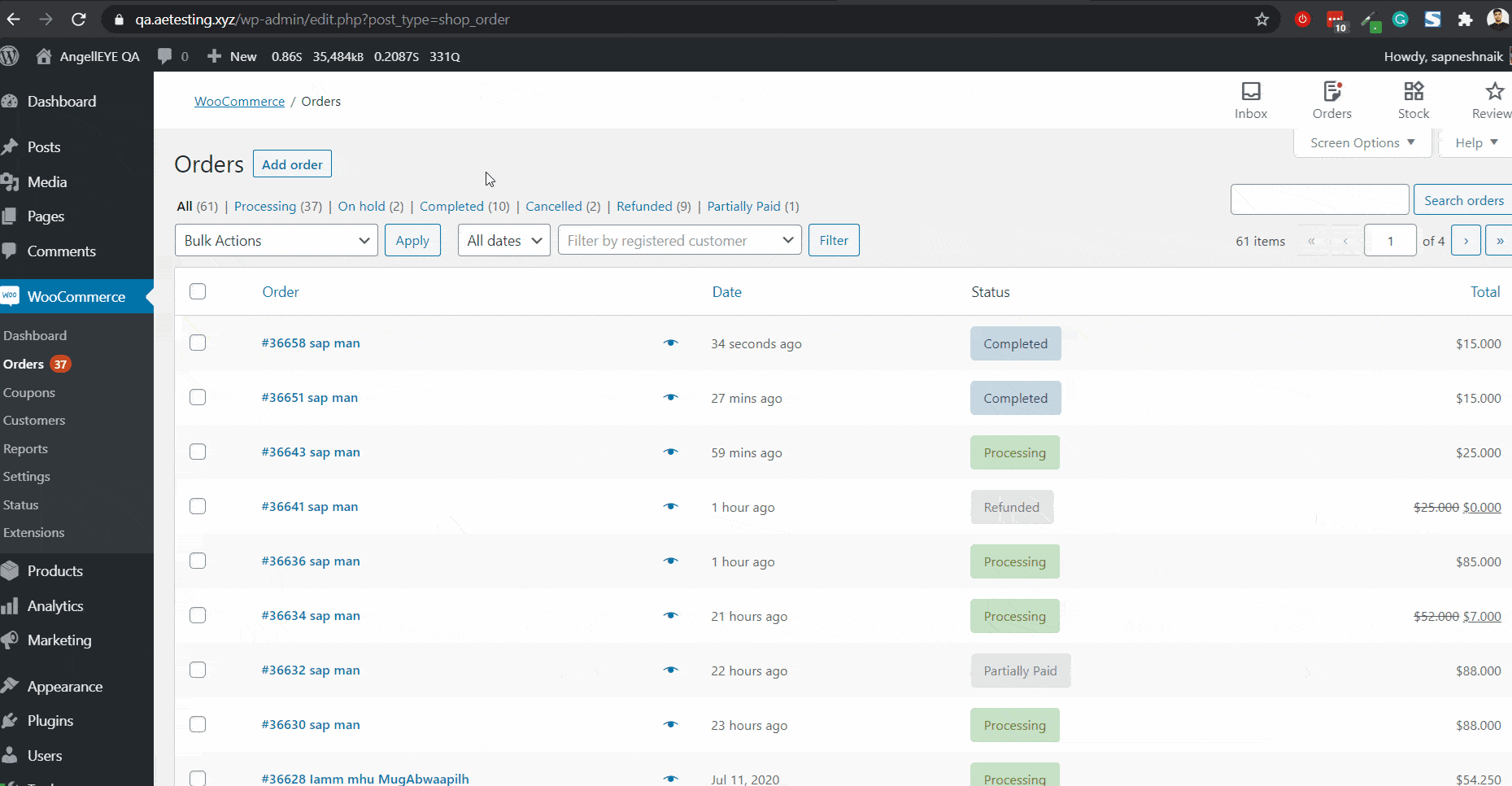

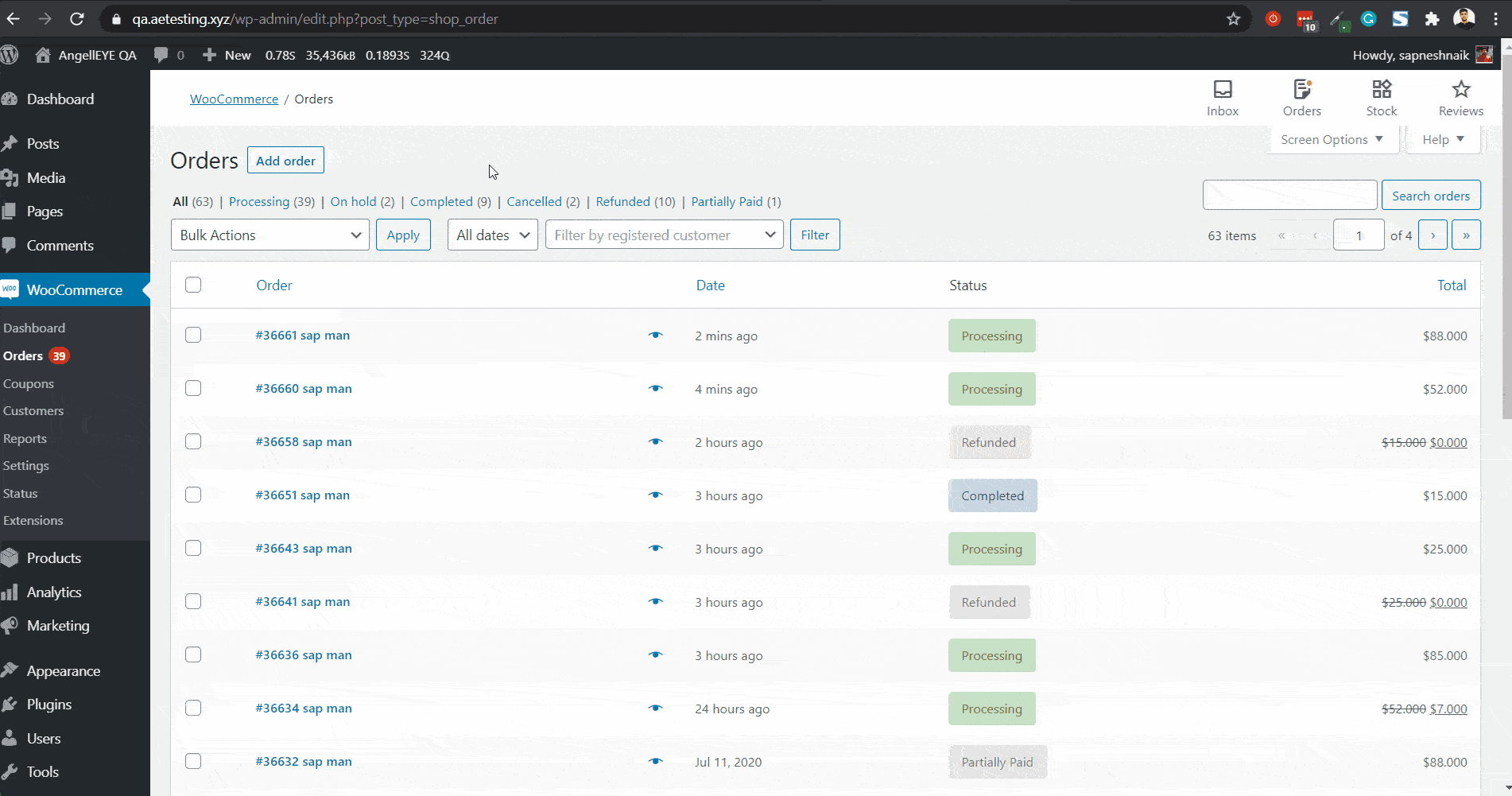









Hi There,
I am setting up a multi-vendor marketplace website, Sellers will be required to enter their paypal login information when they sign up.
Regarding the refund process mentioned in example 2, does this mean that the sellers have to follow a separate process to register their APIs or will this be captured when they sign up and register on the website (we are using DOKAN).
Reason for my question is that alot of sellers will not understand how to obtain API keys etc.
Thanks
Right now you would have to obtain those from them and enter them for them. It’s not built into the sign-up process. It’s really not an ideal scenario right now. We simply haven’t built this out that far yet.
We’re going to be improving all of this, but it’s going to happen in stages. First, we have to get our main PayPal for WooCommerce plugin updates to use the latest version of PayPal’s SDK. With this, we’ll tie in “Integrated Signup” which will allow people to log in to PayPal to connect their account instead of having to enter API credentials.
From there, we’ll update our extensions to that plugin (including multi-account) to allow this same sort of integration for vendors. We’ll have to do this for each separate vendor plugin as well. We’ll most likely be starting with WC Vendors, and then Dokan would follow that.
So it’s coming, but it’s going to be next year most likely before you see those changes published. Sorry I don’t have better immediate news for you.
Thanks Drew,
In this case, if the buyer opts to request a refund directly via their paypal account could you explain how this would work in the scenario of a payment being split between the 2 parties being Vendor and store owner(Commission).
Regards
Hi Drew,
Just had one last question as below, if the customer was to initiate a refund request through their paypal account how would this work. I think this can be the workaround hence my question. If possible would be to leave this in the hands of the seller and customers. If the request came from the customer account would paypal reverse the transactions?
Vice versa if the seller refunded the transaction from their paypal would their affected portion flow back to the sellers account?
Thanks
I’m using WC Vendors. How do we enable the sellers to be able to add their api creds as part of the signup process? It’s a bit of a stretch to expect regualr users to know/want to do this.
I’m sorry for the delay replying here. For future reference, it’s best to submit a ticket to our help desk at https://angelleye.com/support if you’re needing help with one of our products.
Our plugin does not require API credentials from vendors. It only requires their email address, and this is already being included on vendor sign-up. There is a field for “email” and a separate field for “PayPal email.” If the PayPal email is entered it will use that. Otherwise, it will fall back to the regular email.
I believe there’s an option built into Dokan that lets you add the PayPal email to the vendor sign-up so they can enter both accordingly.
Let me know if you have any questions or concerns about that.
Thanks!