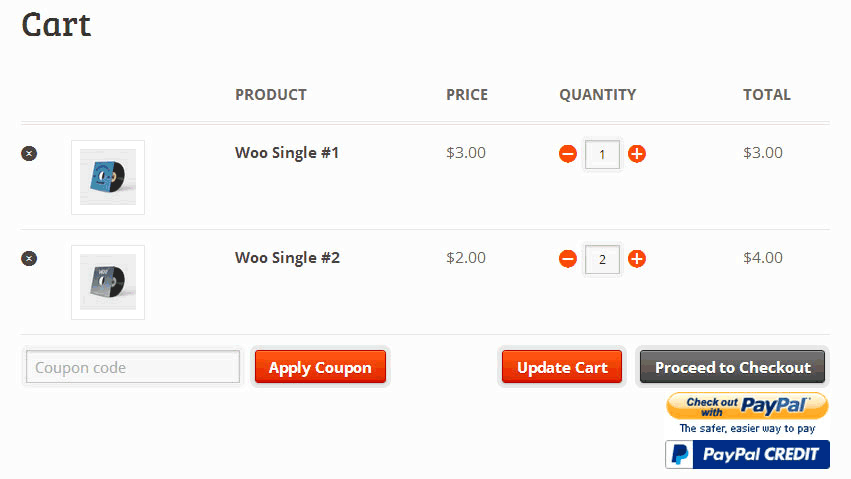Introduction
PayPal provides many different products to integrate payments into websites and applications. Express Checkout is just one of the many available methods. That said, it is the most widely used and feature-packed way to tie PayPal payments into your app, and it is my favorite method, personally.
PayPal Payments Standard
To fully understand Express Checkout I think it will be a good idea to quickly review PayPal Payments Standard first.
PayPal Payments Standard is technically the easiest way to accept PayPal payments. It uses basic HTML form elements and submits data directly to PayPal, where their system takes over to complete the process.
This is what you are using when you create a Buy Now button, Subscription button, etc. within your PayPal account. After you create the button, you just drop it into a web page where you would like it to be displayed. For example:

Example of a PayPal Standard Buy Now Button displayed on a website.
When these buttons are clicked the user will be sent straight to PayPal to buy that single item. It’s quick, easy, and can get you taking payments in no time. However, there are some significant advantages to PayPal Express Checkout that will almost assuredly increase conversion rates on your website.
What is PayPal Express Checkout?
The are a number of ways to answer this question, but the most basic thing to say is that Express Checkout is the web service API method of integrating PayPal. This differs from PayPal Standard, which uses basic HTML forms. The use the APIs frees the developer to more tightly integrate the system in exactly the way that works best for the website or application.
Express Checkout provides a better user experience, especially with regard to shopping cart systems, and can greatly increase conversion rates on your website.
PayPal Express Checkout API Calls
There are three separate API calls involved when integrating PayPal Express Checkout. I am going to break down the basics of each API call, but I am not going to get into the technical details of how to make these calls in this article.
- SetExpressCheckout
- This call creates a new session token to use with PayPal for the specific checkout that is about to take place.
- The user is then redirected to PayPal with this token included in the URL.
- The user will login to PayPal, review the payment terms, and click to continue back to your site.
- GetExpressCheckoutDetails
- With the user back at your site, this call is used to obtain the buyer’s details.
- This allows you to pull the buyer’s shipping address, phone number, email address, etc.
- At this point you could then calculate shipping and sales tax and display a final review page, if necessary.
- DoExpressCheckoutPayment
- This is the final call in the process. No payment is made until this API is completed successfully.
- This is where all of the final details, which may now include the buyer’s shipping address, shipping and tax totals, a final grand total, etc. are passed to PayPal for final processing.
- All details that you want to be included in the PayPal transaction details after the payment is completed need to be included in this final API call.
Increased Conversion Rates
By adding PayPal Express Checkout to your product pages and cart page, users are able to skip the checkout page, and do not have to waste time filling out forms.
This increases conversion rates on websites by an average of 23% based on 3rd party studies.
Optimize Conversions
Optimize your PayPal Express Checkout integration even more with the BuildWooFunnels plugin.
Increase average order total using one-click upsells!
PayPal Express Checkout Flow Diagram
This diagram will give you a general idea of the flow of Express Checkout and how it works with the different API calls.

Flow diagram for the PayPal Express Checkout experience.
Info for Developers
PayPal Express Checkout can be integrated using a variety of coding languages.
If you happen to be using PHP we highly recommend you take a look at these tools which will greatly reduce the amount of time it takes to implement the API calls.
PayPal PHP SDK
PayPal PHP Demo Kits
PayPal for WooCommerce
Looking for Live Help?
Schedule a live meeting with Drew Angell, PayPal Certified Developer, and get all of your questions or concerns answered.
Featured PayPal Products and Services
-
PayPal Support
$150.00 -
PayPal for WooCommerce
FREE! -
WooCommerce Multiple PayPal Accounts Plugin
FREE! -
PayPal Shipment Tracking for WooCommerce
$49.99 -
Offers for WooCommerce
$59.99 -
WordPress PayPal Invoice Plugin
$20.00 -
PayPal Webhooks for WordPress
$79.99 -
Sale!
PayPal IPN for WordPress
Original price was: $59.99.$49.99Current price is: $49.99.