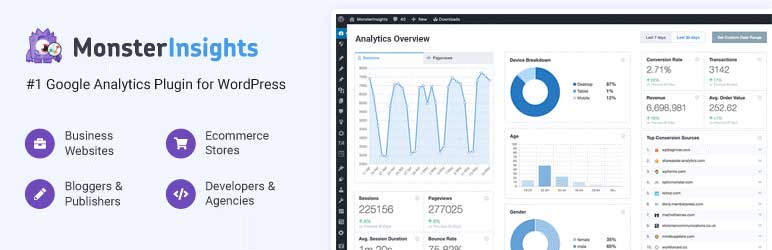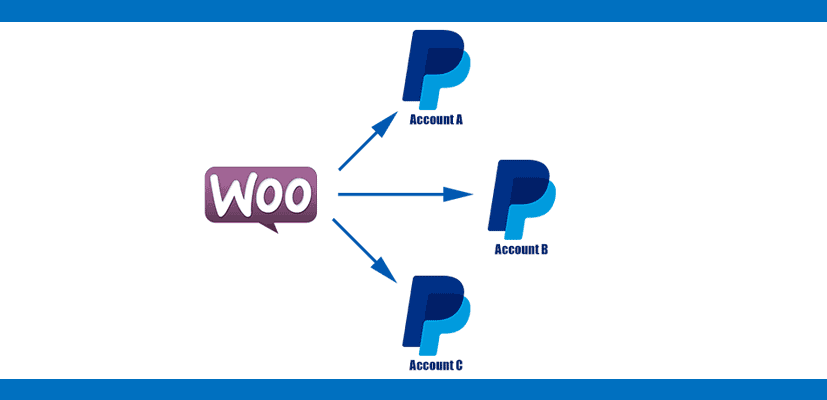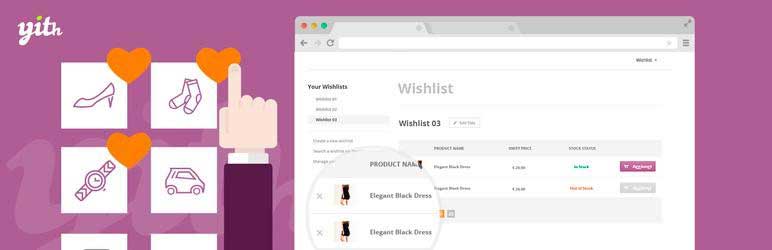Introduction
WooCommerce has become a popular WordPress extension when it comes to launching online businesses. Not only it’s free to use, but WooCommerce is also extendable and customizable.
You can add new features to your online store by simply installing plugins that complement WooCommerce. However, there are plenty available, so which ones are for your site?
To help answer that question, let’s explore some of the best WooCommerce plugins!
Benefits of Using Plugins
As mentioned before, plugins can help you improve your website’s functionality and performance. For example, here are some of the features you can add by using plugins:
- Install a marketing automation platform to improve the conversion rate.
- Monitor your store performance with Google Analytics
- Use multiple PayPal accounts in one store.
- Add a wishlist
- Translate your store into multiple languages.
You can search and see all the different plugins at the WordPress plugin directory.
Moreover, installing and activating a plugin is incredibly easy. From your WordPress admin dashboard, navigate to Plugins -> Add New. Then, you can search, install, and activate the plugins of your choice.
On another note, you might want to prevent visitors from accessing your website while testing new plugins and features. You can do so by making your site private. Check this article to learn how: https://hostingwiki.org/how-to-make-wordpress-site-private.
Best WooCommerce Plugins for Your Store
In this section, you’ll see some of the best WooCommerce plugins that correspond to the features mentioned above:
If you want to improve your conversion rate, try using Beeketing. It’s a marketing automation plugin that provides over ten sales and marketing features in one package. You can also extend it with apps, such as:
- Better Coupon Box – allows you to set up coupon popups to lead visitors into purchasing. It’s free to use.
- Sales Pop – shows real-time notifications of recent purchases to build brand trust. This feature is also free to use.
- Boost Sales – helps you increase order value by facilitating up-sell and cross-sell. It’ll set you back $30/month.
- Personalized Recommendation – provides AI-powered product recommendations to visitors based on their preference. You can purchase this feature for $19/month.
What’s more, you’ll get seven days of free trial for each paid app.
Though it has premium features, the plugin itself is free to download. You can enjoy unlimited access, update, and support.
Since measuring your store’s performance is essential, you’ll need an analytics plugin. One of the best options is MonsterInsight. It connects your store with Google Analytics, and the core plugin is free to use.
However, it’ll only provide basic features, like the Google Analytics Dashboard and a few report features:
- Overview Report – displays your audience demographics, behavior, and your most visited content.
- Search Console Report – shows your website rank on Google’s result page.
- Ecommerce Report – allows you to monitor conversion stats, such as conversion rate, total revenue, and top referral sources.
If you need extra features such as engagement tracking, page insights, multisite support, client management, and more, you can upgrade to MonsterInsights’ premium plans. The price ranges from $99.50/year to $399.50/year.
At one point, you might want order payments to be sent to multiple PayPal accounts. Thanks to this plugin, the task can be done without a hassle.
It creates simple rules regarding the usage of multiple PayPal accounts. For example, if you have an online retail store and have different accounts for each category (food, clothing, electronics), you can split the total payment of a single bulk order.
You can also send payments to accounts with different currencies. It’s an excellent feature if you own a store with international buyers and vendors.
This plugin will set you back $99.99/year. You will get a single site license with access to updates and support. If you don’t renew the license, you can still access the plugin without getting the updates and support.
The Wishlist button is always useful to help your visitors list their favorite products. In this case, YITH WooCommerce Wishlist plugin can be of help.
It allows you to set up the Add to Wishlist button on each product. Therefore, your customers can save products they’re interested in for later visits.
Furthermore, it’s customizable. You can easily adjust the style and position of the button to fit the design of your website.
The plugin doesn’t cost you a dime, either. Just download it from the WordPress plugin directory, and you’re ready to go!
If you’re planning to target customers from multiple countries, then this plugin is for you. It will translate your store’s content to any language of your choosing, such as Spanish, German, or French.
The translation will cover all the pages on your store, from the product page to the checkout page. Moreover, you can also send emails to your clients using their language.
Moreover, this plugin allows you to use multiple currencies. So you can set different currencies on each language by default.
You can freely download this plugin to your WordPress site, but to use it, you need to purchase one of the WPML plans, which starts from $29/year (Multilingual Blog).
To get all the features – including advanced ones like unlimited website usage and automatic translation, you can pick the Multilingual Agency plan for $159/year.
Conclusion
Expanding your WooCommerce store and adding new features is hassle-free with plugins. Since there are many available, it can be overwhelming to choose. That’s why we’ve covered some of the best ones.
Good luck with taking your online business to the next level!
Looking for Live Help?
Schedule a live meeting with Drew Angell, PayPal Certified Developer, and get all of your questions or concerns answered.
Featured PayPal Products and Services
-
PayPal Support
$100.00 -
PayPal for WooCommerce
FREE! -
WooCommerce Multiple PayPal Accounts Plugin
$119.99 -
PayPal Shipment Tracking for WooCommerce
$49.99 -
Sale!
PayPal for WooCommerce – Credit Card Split Payment
$49.99 -
Offers for WooCommerce
$59.99 -
WordPress PayPal Invoice Plugin
$20.00 -
PayPal Webhooks for WordPress
$79.99