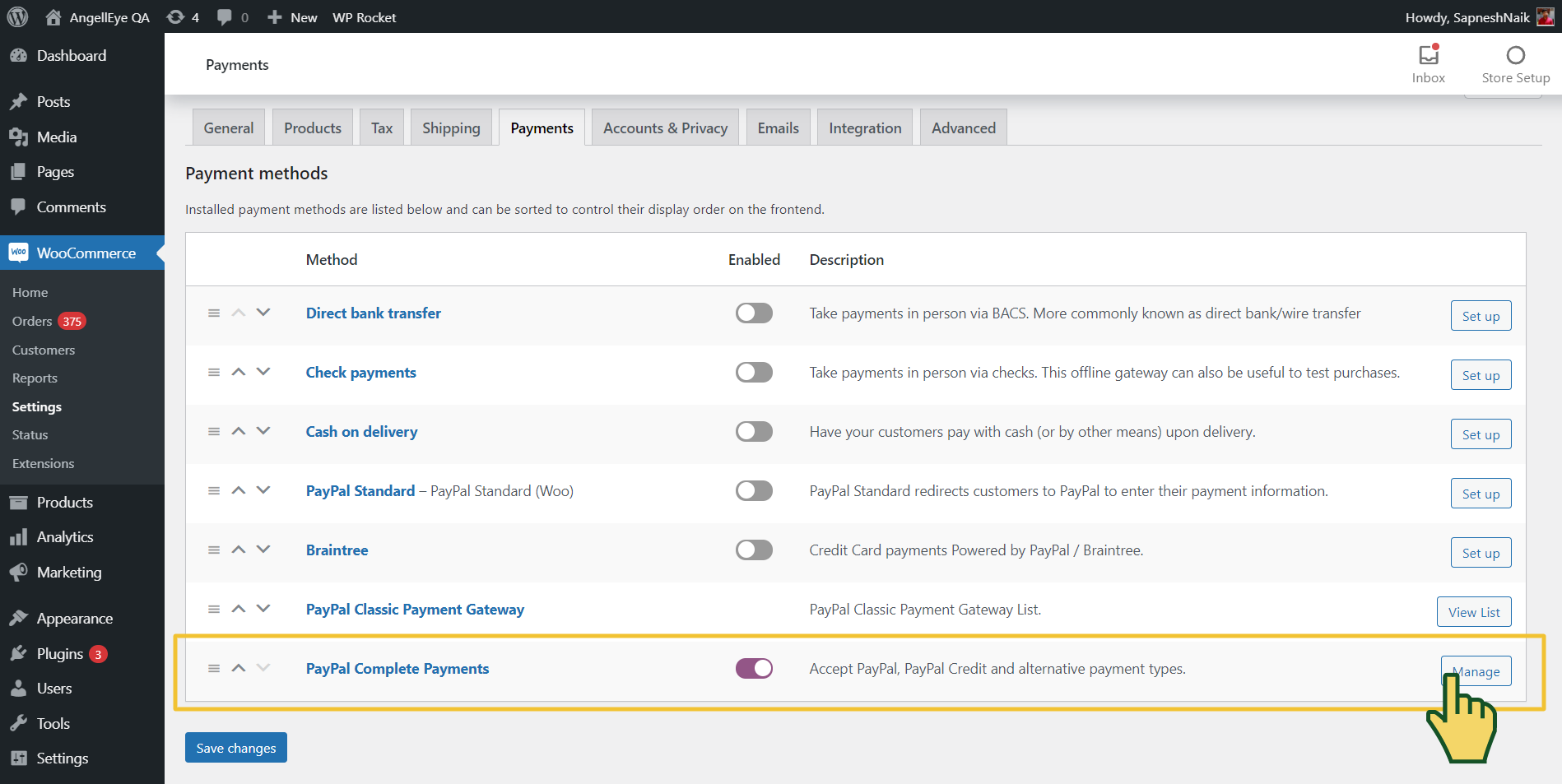Introduction
Our wildly popular PayPal for WooCommerce plugin just got a big update! This 3.0 update brings major changes that we want to make sure you understand. Let’s discuss!
Major Update?
PayPal has introduced a new product for developers to integrate called PayPal Complete Payments.
This new integration brings all of PayPal’s payment options and additional features under a single umbrella, and a single WooCommerce payment gateway.
You will now find two options under the WooCommerce -> Settings -> Payments settings:
- PayPal Complete Payments
- PayPal Classic Payment Gateway
Which One Should I Use?
New Users
If you are installing PayPal for WooCommerce for the first time, you can simply enable the PayPal Complete Payments gateway and configure it accordingly.
You’ll be up-and-running in no time!
Existing Users
The Classic gateway includes all of the original PayPal gateways added to WooCommerce by our plugin.
If you have been using our plugin already, these gateways will still be configured exactly as they were, and nothing will change for you until you decide to migrate to PayPal Complete Payments.
PayPal will still allow these Classic options, and you will not be forced to update to PayPal Complete Payments.
However, all of the latest features that PayPal has been introducing and all future progress PayPal makes with their platform going forward will be dedicated to the new PayPal Complete Payments platform. Classic Payments will not receive the same upgrades and support.
As such, it is recommended that you migrate to PayPal Complete Payments as quickly as possible.
To do so, simply configure the new PayPal Complete Payments gateway inside WooCommere and enable it. Then disable any PayPal Classic gateways you may have been using previously.
PayPal Complete Payments Setup Guide
Get PayPal Complete Payments configured on your WooCommerce website today!