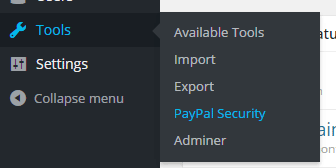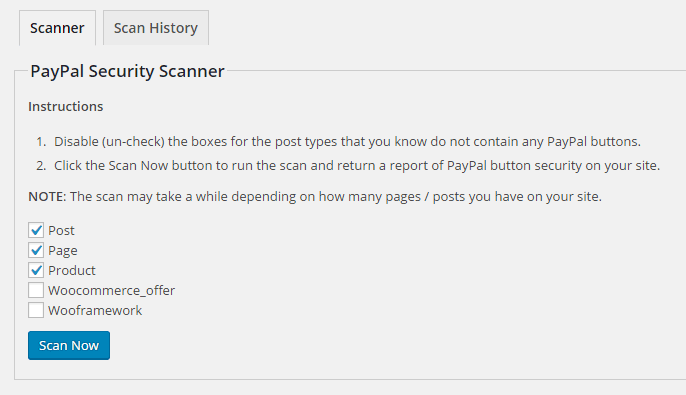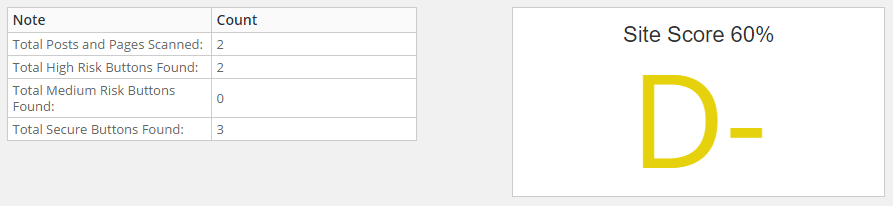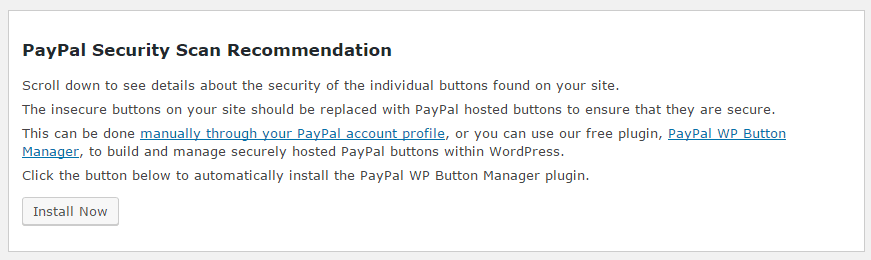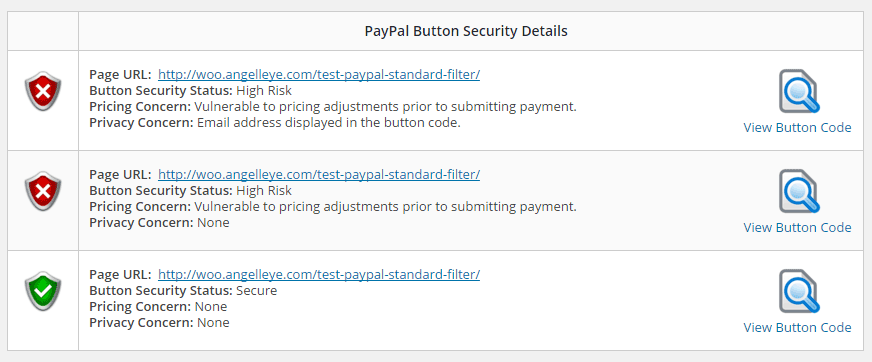PayPal Security for WordPress is a simple tool that will scan all of your site content for HTML code that resembles PayPal Standard payment buttons. A site score will be returned as well as details about potential vulnerabilities in the individual PayPal buttons found on your site.
If you need help installing the plugin you may want to review our Install Guide prior to reading this user guide.
Locate the PayPal Security Scanner
- You will find the PayPal Security scanner in your WordPress admin panel under the Tools menu.
Running a Security Scan
- Uncheck the box next to post types that you know do not have any PayPal buttons. This will save time with the scan.
- Click the Scan button to begin the scan.
Scanner Results - Site Score
- At the top of the scanner results page you will be presented with a general summary of the scan results.
- This includes a simple count of the number of pages/posts scanned, and the total number of buttons found to be either medium/high risk or secure.
- You will also see a site score which provides a grade based on the percentage of buttons found that are insecure.
Scanner Results - Recommendation
- The recommendation report will provide some general information about how you can improve the security of any insecure buttons found on your site.
- Follow the links and tips provided to secure your PayPal buttons.
Scanner Results - PayPal Button Details
- The PayPal Button Security Details section provides feedback about each individual PayPal found on your site.
- Individual buttons are given a grade of Secure / Medium Risk / High Risk which is represented by the shield icon.
- Each button in the report provides details about where the button was found and what security concerns are present (if any) with each button.
- You may click the “View Button Code” icon to see a preview of the code in question.
Scan History
- Click the Scan History tab to view the history of your PayPal Security scans.
Need More Help?
If you are struggling to use the scanner or understand the results feel free to submit a support ticket and we will be happy to help!